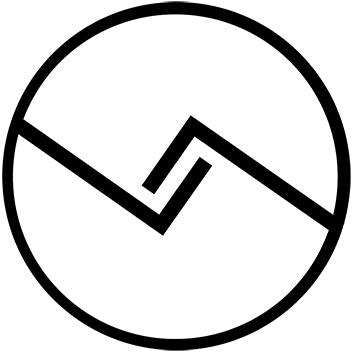2020 MacBook Pro (Intel edition)
on January 13, 2021
(A quick note from Kurtis - The Connected is a new site with an article-a-page layout. Click on Apropos to learn more about my intentions. I will be publishing new articles a few times a week - feel free to check in regularly to see what’s new here.)
It’s a pretty standard joke among my family and friends that I am, to put it delicately, tech obsessed in general, and Apple obsessed in particular. I’ve been in the Apple ecosystem for eight years, having bought my first Apple computer in 2012 as a celebratory Christmas gift for obtaining a permanent position with the Toronto Catholic District School Board.
I bought my first Apple laptop in 2016, with the release of the 12" MacBook. It was such an appealing computer to me – it was light, portable, and took up the same amount of space on a desktop as a piece of paper. (Which, to be honest, has lead to several panicked moments in my life when I’ve been unable to find it at work, as my desk tends to be consumed by what can reasonably be called a “shit pile.” Hey, don’t knock it, Steve Jobs' home office was a shit pile too.)
The 12" MacBook served me generally well, although, like many, I had multiple issues with the butterfly keyboard, requiring it to be fully replaced twice, before Apple finally broke down and replaced my MacBook with the 2017 version. The MacBook is definitely not a work production device, though. Because it is such a compact laptop, it came equipped with an underpowered processor. The original that I owned was a 1.2 GHz dual-core Intel Core M Broadwell processor, while the replacement came with a 1.3 GHz dual-core Intel Core i5-7Y54 Kaby Lake processor. It was also fanless, relying instead on a heat sink process in order to accommodate for heavy processing loads.
That probably doesn’t mean much to you, but what that meant in real-world use was that, if the MacBook was being used for heavy processing, it would dramatically heat up and slow down, which would sometimes have an impact with my workflow, as I used it as my primary computer when teaching (in other words, plugging it into TVs to play presentations/videos, having lots of apps open at the same time to do marking/assessing, and so-on). The 12" MacBook also famously only has one port, a USB-C, which means that if I required it to connect to HDMI, I’d need to unplug it and connect it via a dongle, or I’d have needed to buy a sophisticated adapter.
Still - despite the keyboard issues and weak processing, I loved that laptop for its size, portability, and look. However, when COVID happened, and I volunteered to teach online this year, which I have been expected to do from an empty classroom at my school, rather than at home, I knew that my little laptop wasn’t going to be sufficient for what I needed to do.

Enter the 2020 MacBook Pro. This device has quickly become my favourite personal computer. I had to choose something that had decent battery life, but, also, processing power as I would be required to stream video for hours per day while simultaneously using as many as half a dozen apps to manage my classroom roster, their assignments, my mark-books, you name it.
The Look

To this point, for a few reasons, I’ve resisted buying non standard silver aluminum Apple products. Primarily, though I am not even remotely knowledgable about design and appearance, I do like having devices with a consistent look. My iMac and iPad Pro are both silver aluminum. My Apple Watch, stainless steel. If you see them on the same desk, they look like they belong together. The space grey MacBook Pro is gorgeous - but Apple’s presentation of space grey is simply inconsistent, as best outlined by this chart. I wouldn’t be opposed to going all-in on space grey, if all space grey looked like the 2020 MacBook Pro.

Apple does a lot of things with its laptops that come off as effortless, but, when you look at the design of most laptops out there, it becomes evident that they consider every aspect of how the user interacts with their device. The magnetic latch is an example of that. When the laptop is closed, it can only be opened with intent - but pulling open the lid from the latch doesn’t cause the bottom of the laptop to lift from whatever surface it is on, despite the magnet. It’s a small thing some people might not notice.

The MacBook Pro is built from a solid aluminum unibody, with a stable, beautiful hinge that is as beautiful as it is practical.

One thing Apple has been really good at, for a number of years, is making old screens look like garbage. One of the reasons I originally bought the 12" MacBook was because it featured a retina screen, while the Macbook Airs at the time did not, and the MacBook Pro also, naturally, has a Retina screen. The built-in Retina Screen has a resolution of 2560 x 1600, at 227 pixels per inch. There are high-end laptops with a greater resolution, but beyond a certain point it’s just bragging rights. The screen on this computer is beautiful, with vivid colours. I love watching movies on this screen.
The Use

The Intel Pro model comes with four ports, although they are all still USB-C. This isn’t too much of an issue, but I bought a little sidecar adapter, which itself came with two USB-C ports (allowing me to keep the laptop plugged in while using it) as well as an HDMI port, two USB 3.0 ports, and two memory card reader slots.

To me, the biggest, eye-opening change has been the keyboard. I was excited about the 12" MacBook’s butterfly keyboard, although I became quickly disillusioned with it after it failed me three times, twice interfering with report card writing, to my frustration. Still, I didn’t mind using the butterfly keyboard to write, but going back to a more traditional scissor-based Magic Keyboard has been an eye opening experience for me, and the right choice from Apple. I’m sure it comes down to personal preference, but it just feels better, more comfortable, easier to use. I didn’t measure it by any metric, but I feel that I can type a bit faster on the Pro’s keyboard, with fewer errors.
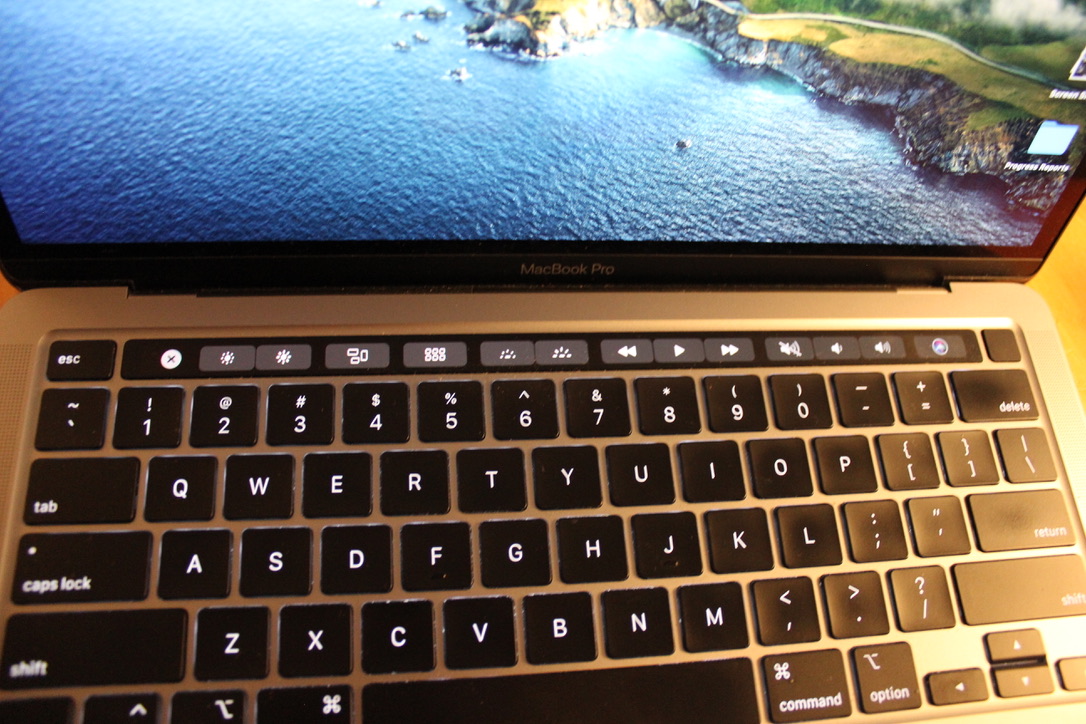
The MacBook Pro’s touch bar is fairly notorious for the lack of enthusiasm Pro users have expressed about it. The concept is interesting - rather than come equipped with a standard set of F-keys (F1, F2, etc.), the Pros come with a touch screen that changes its layout based on which app I am using. If I’m on a document, I have access to a series of word suggestions, as well as emojis (though I can’t imagine ever, ever using them.) If I’m on a streaming site, such as YouTube, Disney+, or Netflix, I am provided with controls to play, pause, adjust volume, and so-on. Personally, I don’t mind the Touch Bar, but I don’t consider it an asset, either. However, a lot of users were dissatisfied with how the bar worked, so Apple redesigned it to include a physical escape key. My biggest gripe is that I would rather the default be the image above - the more standard layout, giving access to screen and keyboard brightness, as well as launchpad and media controls. I wish Apple allowed users had the ability to select a “default” and optionally access app-specific layouts.
As far as processing goes, the i5 processor has also been a huge asset, as it has allowed me to connect my MacBook Pro to a 51" TV and a second monitor simultaneously while streaming video and having multiple heavy-load processing apps open, all at the same time. The laptop also comes with a superior cooling process, although it’s infrequently at best that I hear its fans kick on while I’m using the device. And, yet, if you’re reading this and are thinking about buying a new laptop, the i5 is almost certainly not even worth your time because of Apple’s new M1 chip, which crushes the i5 in all performance tests, while also affording the MacBook Pro (or Air) as many as 20 hours (20 hours!) of battery life.
One of the features I love about Apple, that isn’t exclusive to the MacBook Pro, is the Sidecar function. Sidecar allows me to connect my laptop to my iPad Pro wirelessly, giving me a second high-resolution screen that is very nearly the same size as my laptop’s. When I’m teaching my virtual class at school (as opposed to teaching from home, which I am doing currently due to surging COVID numbers), Sidecar is an essential feature that allows me to access more information while interacting with my students.
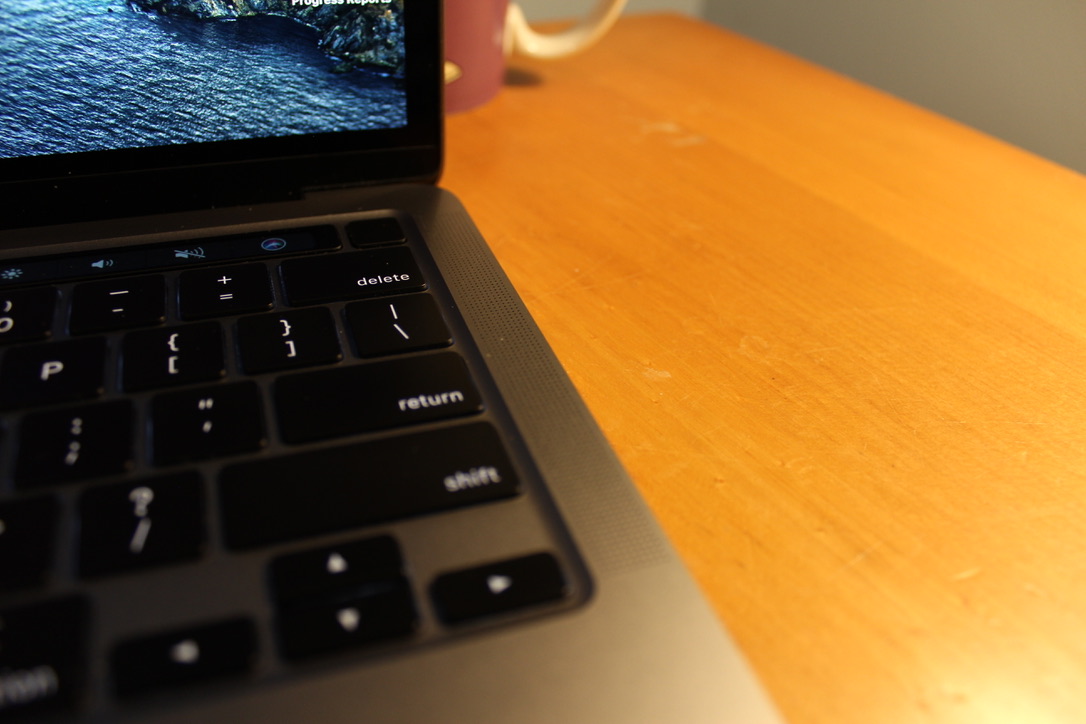
Lastly, the MacBook Pro has served well for media consumption. One of the things I love about Apple is their focus on music. Apple has always put music in high priority, which means that they try to sell devices with the best speakers available. The speakers on the MacBook Pro are loud, clear, and immersive. Even the 12" MacBook had good speakers, but with the MacBook Pro, for the first time ever, I’ve sometimes used it to watch movies or TV shows without headphones because the sound quality is just. That. Good.
Cons
So what are the cons of this device? Well, the cost - I had to sell a ton of books to be able to afford it. However, my general feeling about Apple is that, more than any other company in the business, they build their devices to last. We’ve all seen 10+ year old MacBooks being lugged around by folks, and the longevity of this laptop absolutely was part of the consideration made in its purchase. Another consideration: if, someday, I am ready to upgrade, Apple computers have always had vastly superior resale value to other similarly made/manufactured computers, even the higher-end ones that share a similar cost.

In conclusion, if you are looking for a new laptop, and have never owned an Apple computer, I would strongly recommend a MacBook Air or MacBook Pro to you. macOS is head and shoulders better than Windows, the workflow that accompanies the Apple ecosystem has no comparison, and it is just incredibly pleasant to use. But, I mean, when you started reading this, did you expect me to tell you NOT to buy one by the end? Just saying.